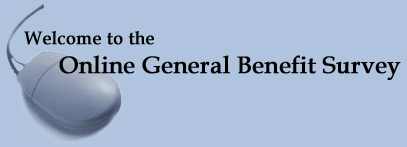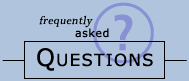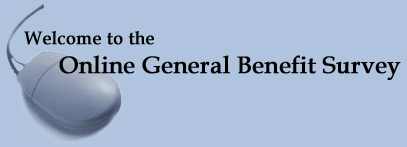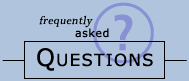By clicking the "Start Benefit Survey" link below, a new window will open and the survey will begin.
BEFORE PROCEEDING WITH THE SURVEY:
Please make sure you have a current Internet browser and Adobe Acrobat Reader software installed on your computer.
Supported browsers include: Microsoft Edge, Firefox, Google Chrome, Apple Safari and other current browsers.
You will also need Adobe Acrobat Reader to view instructions and print reports. Acrobat Reader is free software, and can be downloaded at the Adobe site or by
clicking here.
Click Here for a copy of the Survey Instructions.
Click Here for a Survey Worksheet.
You may also select Print at the bottom of each page to print that section.
Please note that this hardcopy version of the survey worksheet is for your convenience only, and is NOT to be filled out nor submitted. All participants must complete their benefit survey online.
Should you need assistance, please contact
Denise Foeder at (315) 410-6468 or
dfoeder@iroquois.org.